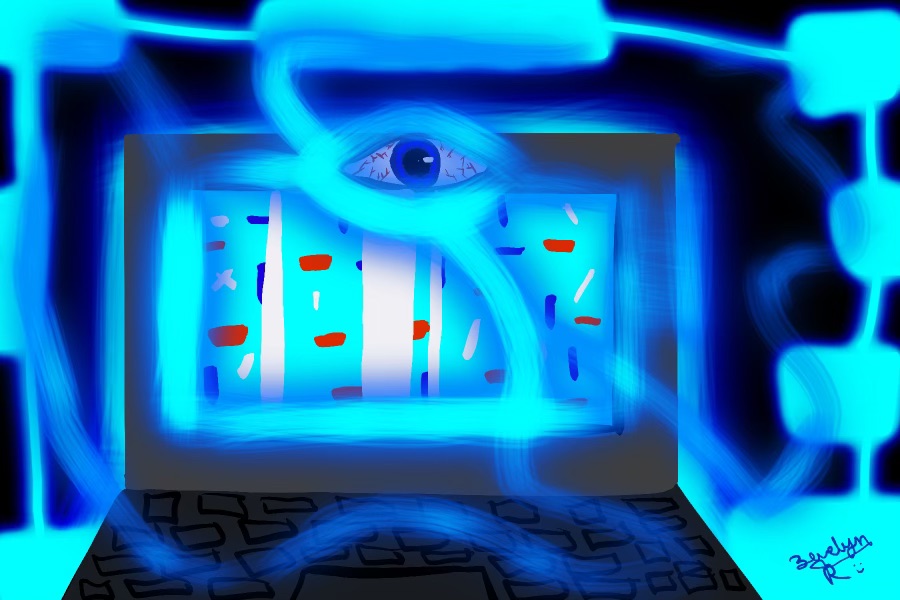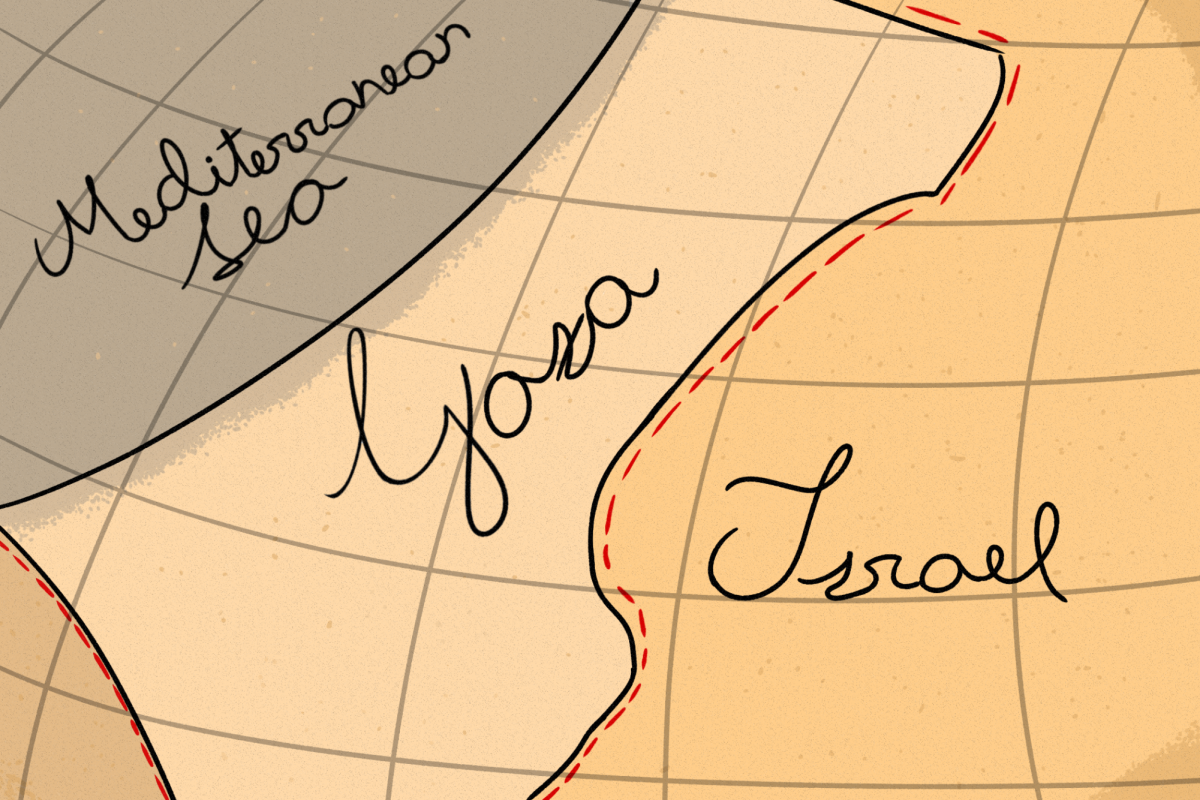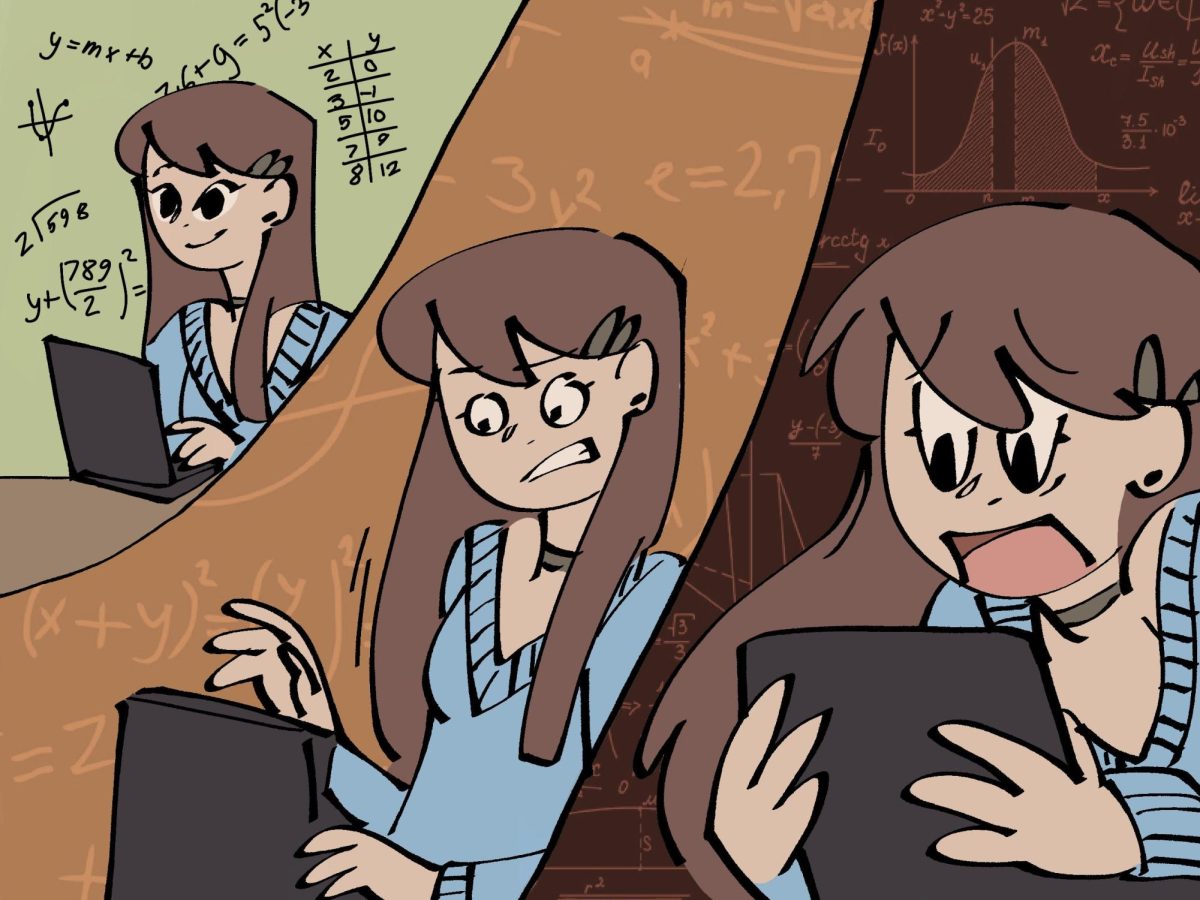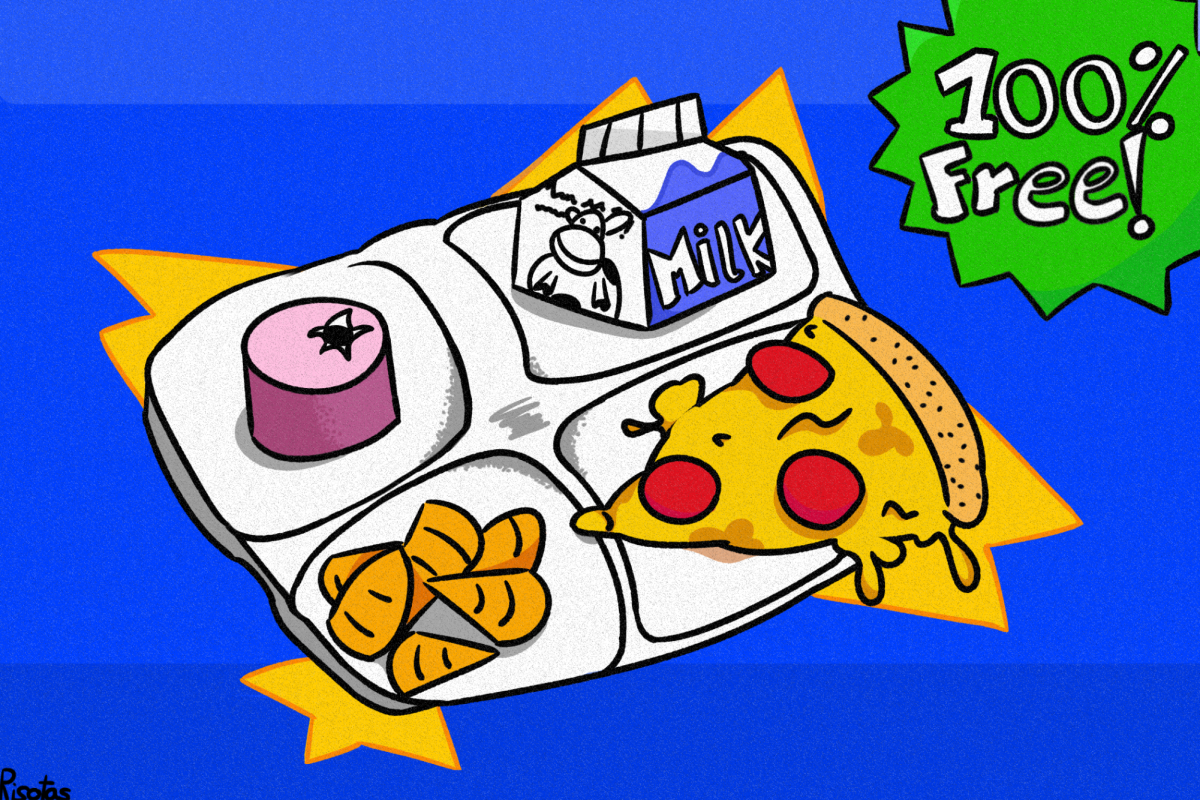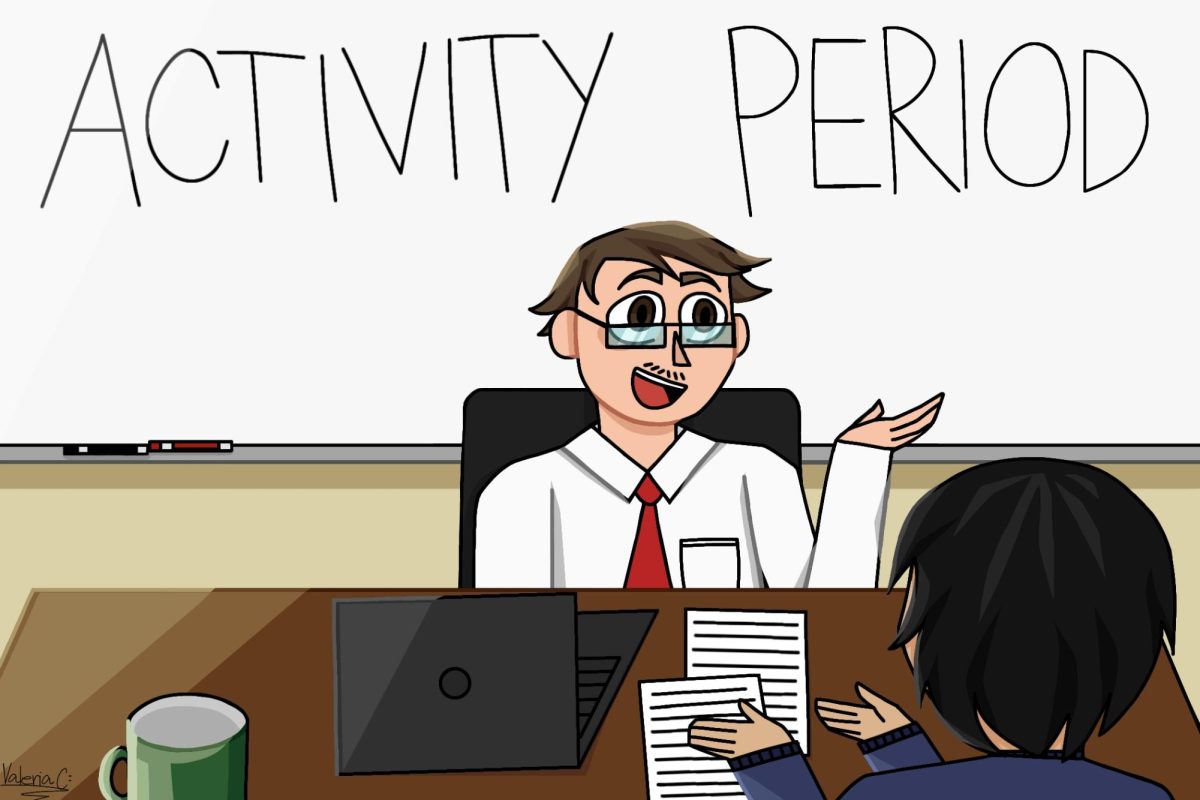Entering this school year, students at the Regional were stunned by a new extension placed on their school devices that strictly monitors their activity.
“The platform monitors students’ progress and makes sure students are on task,” said principal Michael Pratt.
The app, entitled Securly, allows teachers to monitor what students do in class.
“Everything we can’t use was already blocked, so why should we have our screen monitored now?” said junior Maya Alteri.
Securly serves as an extension that blocks websites, filters certain advertisements, and flags administration if a student searches an inappropriate or harmful topic.
The app allows teachers to look at student’s screens, close and limit tabs, and scroll through students’ past search history.
“I feel violated,” said junior Dylan Graves. “They [teachers] should not have to know my own privacy.”
Securly allows teachers to do “sessions” where they turn on the feature for one specific class period before turning it off.
The platform can track the websites students have been on in that class session.
“I don’t turn it on unless I am having the whole class use their Chromebooks,” said Chemistry teacher Christina Ansell. “Or if I see a kid using their Chromebook when they are not supposed to be.”
Students said it is frustrating when a teacher has not turned the session off.
“It makes me angry when I am in another class and I am trying to do work, and I am unable to leave the past classroom’s tab,” said sophomore Isaac Stock.
Students also face frustration when trying to exit a tab and are only allowed a certain number of open tabs.
“When I am done with my work, I do homework for my other classes,” said Alteri. “When tabs are limited or exited out of, I am unable to do the assignments.”
The extension continues to work on improving its elements.
“I wish it was obvious that their screens are being watched so I wouldn’t have to lock students’ screens,” said Ansell.
Students and teachers at the Regional are divided on the usefulness and appropriateness of this Chrome extension.
Senior Cailey Pariseau argues that the extension serves importance in keeping students on task.
“Students feel like class time isn’t important and decide to go on websites, and Securly helps make sure they are doing their classwork,” said Pariseau.
According to students, Securly experiences more use in the underclassmen level, but teachers hope it becomes an everyday thing.
“I hope that when teachers realize how easy the platform is to use, they will gravitate towards it,” said Ansell.
Right now, Securly is available on all student Chromebooks, but not every teacher uses the feature.
“Admin[istration] could always go into our search history before, they just added some new features to it,” said Stock.
Many students agree that their peers brought this issue upon themselves.
“Honestly, it just scares me that they can view my searches,” said Graves. “But in the end, it’s the student’s fault for not paying attention in class.”
Securly offers controversial solution to safeguard student web access
May 31, 2024
About the Contributor

Lilly Bumpus, Staff Reporter
Lilly Bumpus is a junior working with the Echo for the first time and likes being on the Varsity field hockey team, listening to music, and baking.